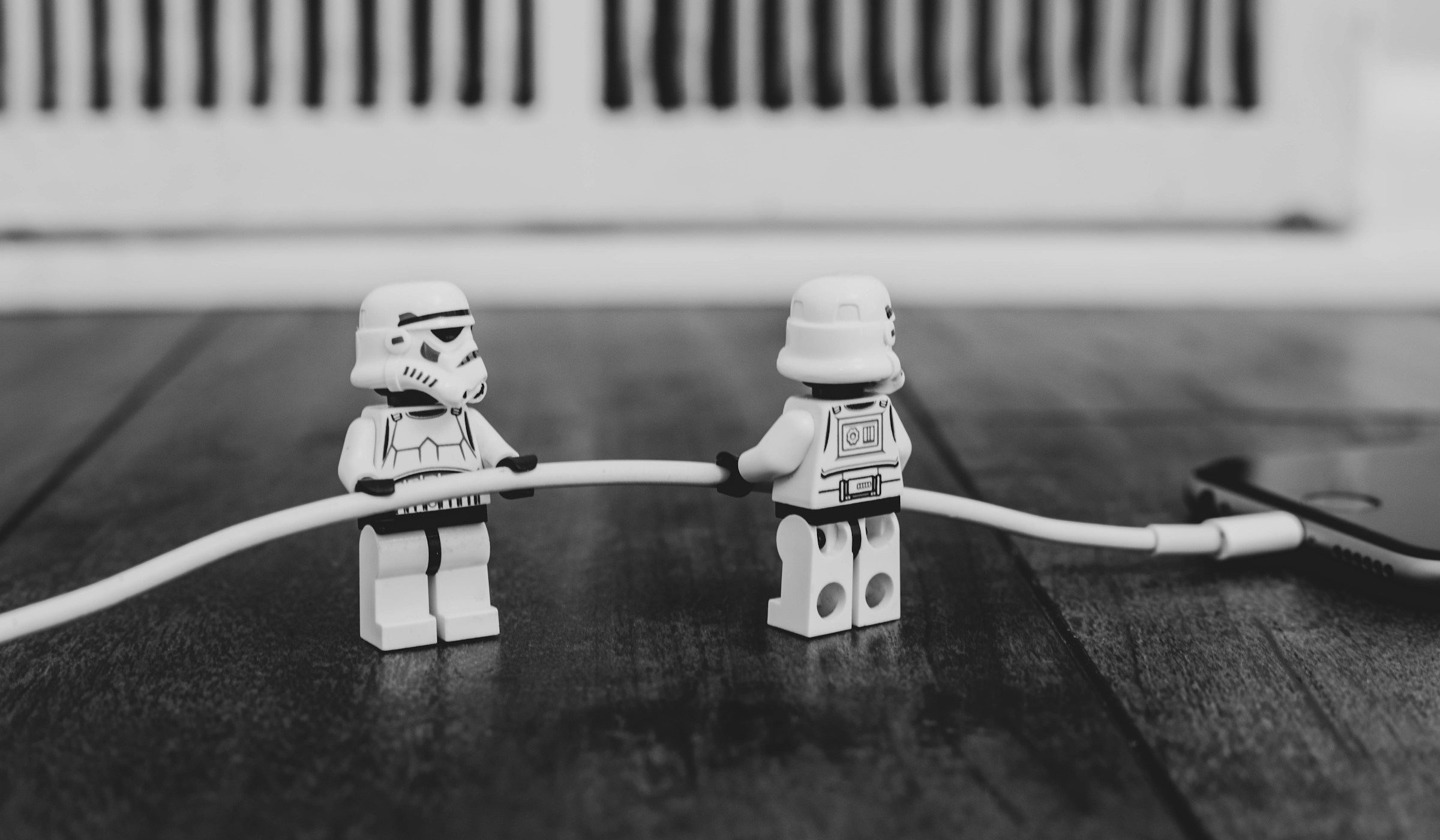
Stop motion animation is a fun and creative way to bring still objects or drawings to life, one frame at a time. While it may seem daunting, the basics are easy to grasp, and with the right tools and some patience, anyone can create a unique stop motion project. This guide will walk you through the steps, from planning your first animation to putting together the final video. Let’s dive into how you can get started on your first stop motion animation.
Plan Your Stop Motion Animation
Before diving into the actual animation process, it’s important to plan your project. The first step is to come up with a concept. This could be as simple as a bouncing ball or a short story involving objects or characters. Once you have an idea, sketch out a rough storyboard. Storyboards help visualize each scene, ensuring you know what needs to happen in every frame.
Next, decide on your animation style. Common forms of stop motion include claymation (using clay models), object animation (using everyday objects), and cut-out animation (using paper cutouts). Think about what materials you have on hand and which would work best for your idea. Finally, plan out how many frames you will shoot per second (FPS). Beginners often start with 12 FPS for smooth movement, though professional stop motion animators typically use 24 FPS. Remember, the higher the FPS, the more photos you’ll need to shoot!
Set Up Your Scene
Once you’ve planned your animation, it’s time to gather your materials and set up the scene. If you’re using models or objects, make sure they’re durable and easy to manipulate. For example, if you’re working with clay, ensure it’s soft enough to shape but firm enough to hold its form between frames.
The next key component is your background. This could be as simple as a blank wall or a more elaborate set depending on your story. Make sure the background is stable and consistent—any movement between shots will cause the animation to look unintentional. You’ll also need a camera, but it doesn’t have to be an expensive one. Many stop motion artists use smartphones with dedicated apps that allow frame-by-frame shooting. A tripod is essential to ensure your camera stays steady throughout the animation process.
Good lighting is also crucial. Use desk lamps or natural light, but keep your lighting consistent to avoid flickering shadows in your final animation. Avoid moving the lights between shots, as this will cause inconsistencies.
Capture Frames
Now that your scene is ready, you can begin taking photos for your animation. The key to stop motion is moving your objects or characters very slightly between each shot. This creates the illusion of movement when the frames are played in sequence. Remember, the smaller the movement between frames, the smoother your animation will be.
Start by placing your camera in front of the scene. A manual focus setting on your camera or smartphone app is ideal, as it prevents the focus from shifting between frames. Ensure that your tripod is secure and that the camera angle remains consistent throughout the process.
Move your characters or objects slightly, then take a photo. Repeat this process until you’ve captured enough frames for your animation. For a 10-second animation at 12 FPS, you’ll need to capture at least 120 individual frames. This process can be time-consuming, but attention to detail will make a huge difference in the final quality.
Edit Your Animation
Once you’ve captured all your frames, it’s time to assemble them into an animation. Most stop motion apps, such as Stop Motion Studio or Dragonframe, allow you to import your photos and sequence them. If you’re using more advanced video editing software, you can import your frames as an image sequence.
Set the playback frame rate (FPS) to the one you planned—either 12 or 24 FPS. The higher the FPS, the smoother and faster your animation will play. You can also add additional effects, such as sound or music, during this stage. Some stop motion software has built-in audio features, while others may require you to export your video to an editing program, such as Adobe Premiere or iMovie, to add sound.
You might also notice small imperfections, such as frames where objects moved unintentionally. Many programs allow you to delete or adjust individual frames to fix minor mistakes.
Export and Share Your Stop Motion
After editing, it’s time to export your stop motion animation. Choose a high-quality video format like MP4 or MOV to maintain the integrity of your animation. Make sure to preview the animation after exporting to ensure that everything looks as you intended, especially the frame rate and overall smoothness.
Once you’re happy with your final product, you can share it online through social media platforms like YouTube, Instagram, or TikTok. These platforms are great for showing off your stop motion creation to friends, family, and a larger audience. Don’t forget to credit any music or additional content you may have used in your animation.
Stop motion is a learning process, and your first animation might not be perfect—but with practice, you’ll get better at the art of storytelling through motion. The key is patience, creativity, and the willingness to experiment. Enjoy bringing your creations to life, one frame at a time!
Conclusion
Creating your first stop motion animation is an exciting journey of discovery. With a clear plan, the right tools, and attention to detail, you’ll be able to craft your own moving story. Whether you’re animating everyday objects, clay figures, or paper cutouts, stop motion allows you to express creativity in a unique way. The process may take time and effort, but the satisfaction of watching your vision come to life is well worth it. So grab your camera, get your materials ready, and start creating your first stop motion animation today!